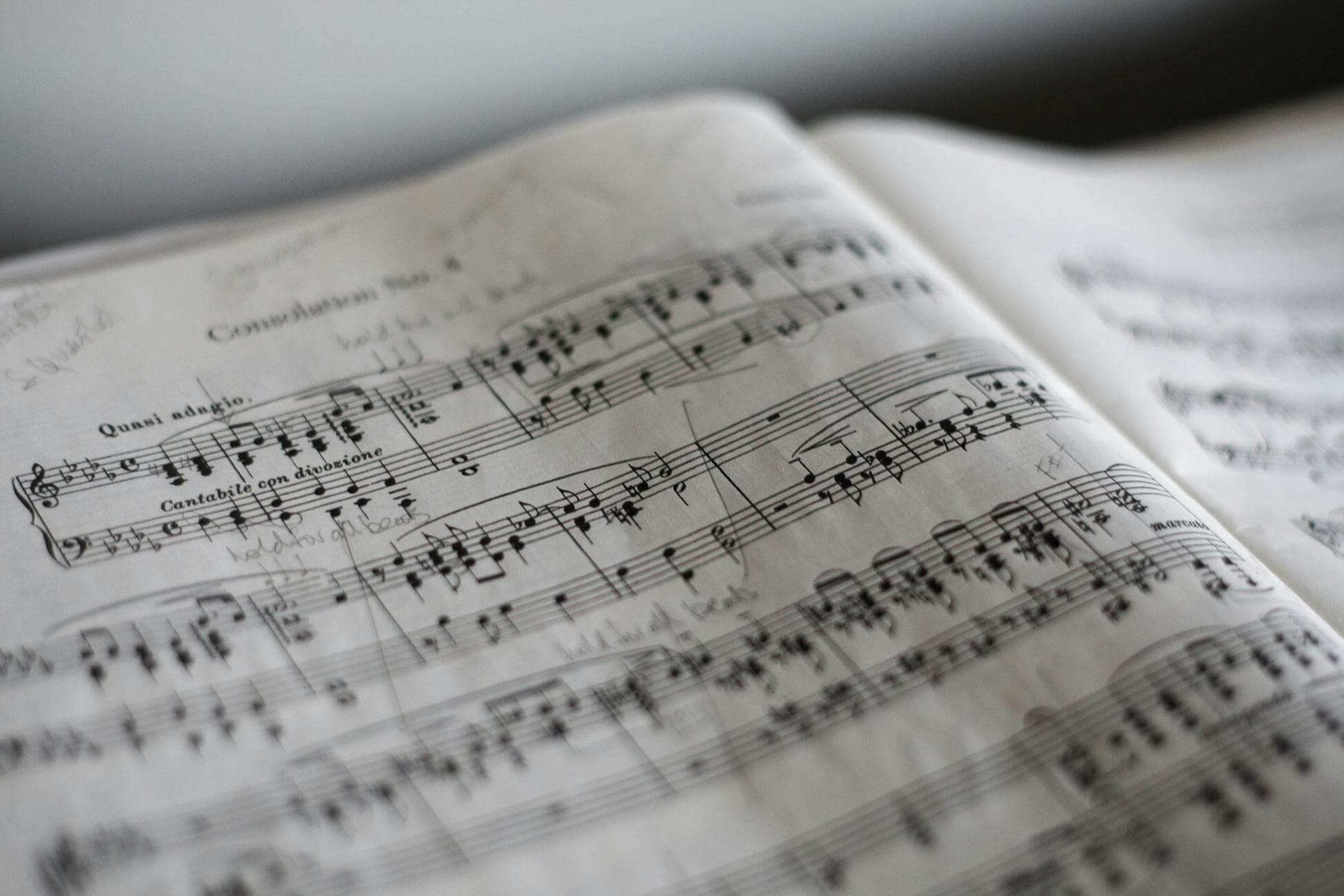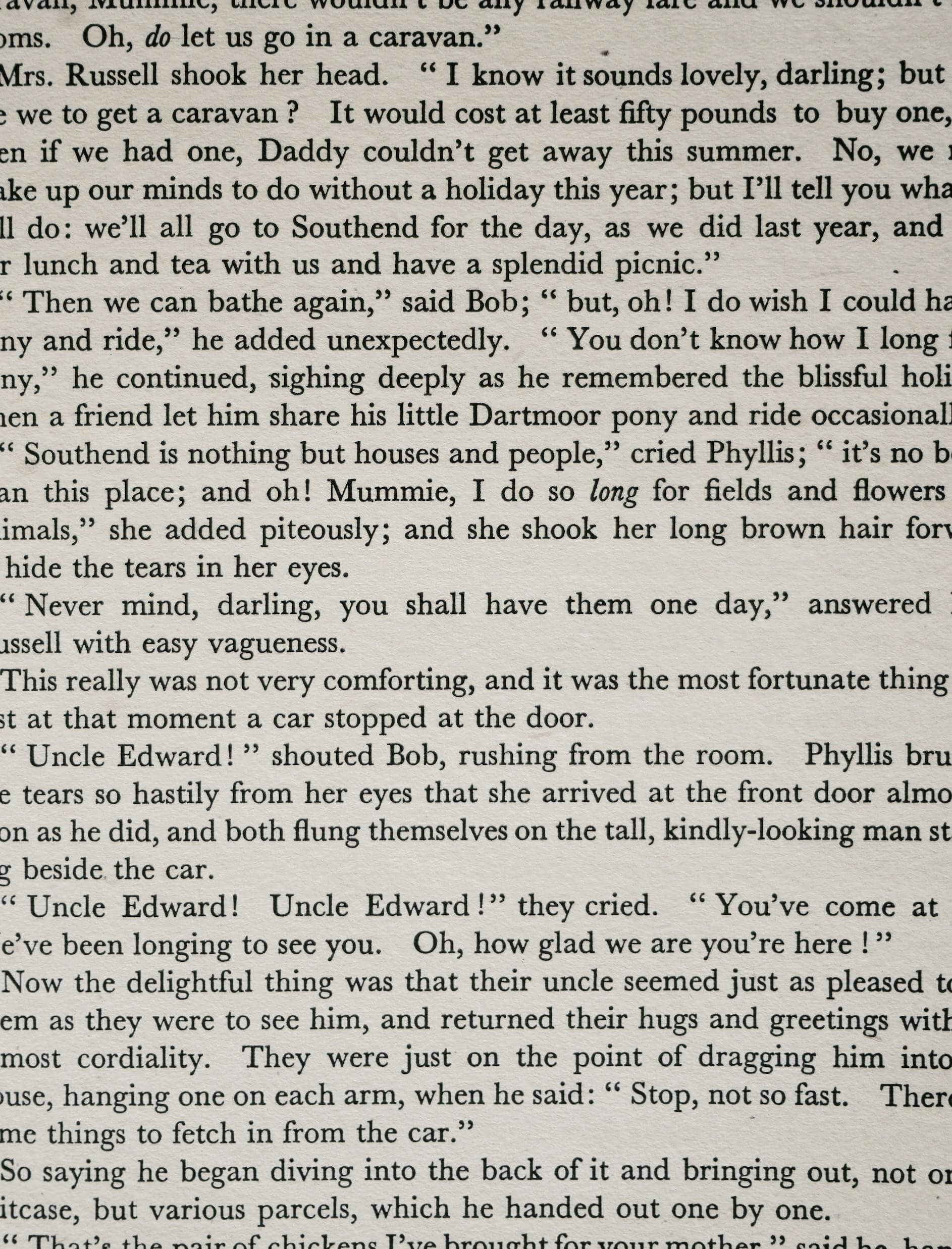
Exploring the Versatility of Placeholder Texts in Design
When embarking on a design project, whether it’s for print or digital media, the visual layout holds paramount importance. Among the myriad of tools designers employ, one unassuming yet indispensable asset often goes unnoticed: placeholder text. Widely recognized by its quintessential example, ‘Lorem Ipsum’, placeholder text serves as more than just a filler. It’s a cornerstone in crafting layouts that are both visually stunning and functionally robust, allowing designers to focus on aesthetics and functionality without the distraction of final content.
The Crucial Role of Placeholder Texts in Design
Placeholder texts are the designer’s silent partner. Their primary function is to occupy the space earmarked for real text in a layout, enabling designers to hone in on the visual elements without being sidetracked by the actual content. This is particularly valuable when the final text isn’t ready yet. Placeholder texts help visualize how a design will handle text, ensuring a balanced and cohesive look.
The tradition of using Lorem Ipsum, a jumble of Latin words, has long been entrenched in the design world. Yet, its role extends beyond mere space-filling. It aids in testing the visual and typographic aspects of a layout without the prejudice that meaningful content might introduce. By leveraging placeholder text, designers can impartially assess elements like font choices, text size, color schemes, spacing, and alignment.
Placeholder Texts: A Historical Perspective
The use of placeholder text dates back to the 1500s when an unknown printer took a galley of type and scrambled it to make a type specimen book. Lorem Ipsum has survived not only five centuries but also the leap into electronic typesetting, remaining essentially unchanged. It was popularized in the 1960s with the release of Letraset sheets containing Lorem Ipsum passages, and more recently with desktop publishing software like Aldus PageMaker including versions of Lorem Ipsum.
Creative Evolution of Placeholder Texts
As the design field evolves, so do the tools at a designer’s disposal. Placeholder texts have undergone a creative revolution, branching out from the classic Lorem Ipsum. Today, we have whimsical variants like “Cupcake Ipsum,” which inject a fun or thematic twist into a design. These are particularly useful for projects that aim to evoke a specific mood or tone. For instance, “Bacon Ipsum” can add a playful element to a food-related project, while “Hipster Ipsum” might be perfect for a trendy, modern design.
In the digital design realm, text editors and design software have upped the game by incorporating dynamic placeholder text features. Programs like Adobe XD, Illustrator, and Sketch allow designers to easily insert and modify dummy text. This integration streamlines the workflow, making the design process more efficient and adaptable.
Online Generators and Modern Tools
Online generators have surged in popularity, offering a plethora of customizable placeholder texts. These tools give designers the flexibility to create dummy text that closely mimics the structure and length of the intended final content, rendering design mock-ups more realistic and easier to evaluate. Popular tools like “Lorem Ipsum Generator,” “Fillerama,” and “Dummy Text Generator” provide endless variations to suit any project’s needs. They also allow customization in terms of text length, paragraph structure, and thematic content, making them invaluable in modern design practices.
Dispelling Myths and Practical Applications
Despite their ubiquitous use, placeholder texts are often misunderstood. Contrary to the notion that they are mere gibberish, many placeholder texts are carefully crafted to mimic the cadence of natural language. They’re not just useful in print design but are invaluable in web and app design, assisting in the creation of user interfaces and the testing of digital product usability.
Placeholder texts have a broad range of practical applications. In print media, such as magazines and newspapers, they play a critical role during the layout design phase. In the digital world, they are essential in web development, standing in for content that is still in the works. They are also pivotal in corporate branding projects, particularly in the creation of mock-ups for marketing materials, and in user interface design for mobile apps and software, aiding in prototyping and user experience testing.
Real-World Use Cases
Print Media: During the initial layout stages of a magazine, designers use placeholder texts to determine the optimal placement of headlines, subheadings, and body text. This allows them to create a visually appealing and reader-friendly layout before the actual articles are written.
Web Development: Placeholder texts are crucial in the development of websites. They help web designers and developers understand how different text elements will interact with the layout, ensuring a seamless user experience once the real content is in place.
App Design: In mobile app development, placeholder texts are used in UI design to test the functionality and aesthetics of the app interface. This helps in identifying any potential issues with text overflow, alignment, or readability.
Corporate Branding: When creating marketing materials, placeholder texts enable designers to focus on the visual hierarchy and overall design without the distraction of unfinished content. This ensures that the final product is both visually compelling and effective in conveying the intended message.
Best Practices for Using Placeholder Texts
To maximize the benefits of placeholder texts, consider these tips:
- Vary Text Lengths: Use different lengths of placeholder text to simulate various types of content. This provides a more realistic view of how the design will handle actual text.
- Mix with Real Content: Whenever possible, combine placeholder text with real content. This approach offers a more accurate preview of the final design.
- Use Multiple Languages: For designs aimed at a multilingual audience, incorporating placeholder text in different languages can uncover layout or design issues unique to those languages.
- Play with Fonts and Styles: Experimenting with different font styles and sizes using placeholder text helps in identifying readability and legibility problems.
- Final Replacement: Never forget that placeholder text is a temporary solution. Ensure it is replaced with the actual content before the final presentation or publication of the design.
Additional Tips
Contextual Relevance: When possible, use placeholder texts that are contextually relevant to the final content. This provides a more accurate representation of the design’s look and feel.
Simulate Different Content Types: Experiment with different types of placeholder text, such as headlines, bullet points, and captions, to see how the design accommodates various content forms.
Responsive Design: Test placeholder texts across different devices and screen sizes to ensure the design is responsive and maintains its visual integrity on all platforms.
In conclusion, placeholder texts are much more than mere space fillers. They are a crucial part of the design process, enabling designers to create layouts that are both aesthetically pleasing and functionally effective. Whether using the classic Lorem Ipsum or a more thematic variant, these texts play a vital role in shaping the look and usability of a wide array of design projects. Embrace them as the unsung heroes of your design toolkit, and they will undoubtedly help you bring your creative visions to life.
By appreciating and utilizing the full potential of placeholder texts, designers can enhance their workflow, produce better quality designs, and ultimately create user experiences that are as delightful as they are effective. So next time you embark on a design journey, remember the humble placeholder text and let it guide you to visual harmony.
- Title: Exploring the Versatility of Placeholder Texts in Design
- Author: The Redefine Team
- Created at : 2023-11-12 10:15:00
- Updated at : 2025-04-18 03:40:20
- Link: https://redefine.ohevan.com/2023/11/12/another-lorem/
- License: This work is licensed under CC BY-NC-SA 4.0.